Disable Pick Up Where I Left Off in Windows 10 Cortana
Cortana is a digital assistant bundled with Windows 10. You can ask Cortana to look up information using your speech. If you are running Windows 10 Fall Creators Update, Cortana comes with a "Pick up where I left off" feature. When enabled, it allows some of the apps you were running during the previous session to be restored automatically. When you switch between computers, Cortana can show quick links in the Action Center in order to help you reopen web sites and online documents that you were working on previously. If you find no use for this feature, or if you are annoyed by apps that relaunch automatically, you can disable it.
Cortana is a digital assistant bundled with Windows 10. You can ask Cortana to look up information using your speech. If you are running Windows 10 Fall Creators Update, Cortana comes with a "Pick up where I left off" feature. When enabled, it allows some of the apps you were running during the previous session to be restored automatically. When you switch between computers, Cortana can show quick links in the Action Center in order to help you reopen web sites and online documents that you were working on previously. If you find no use for this feature, or if you are annoyed by apps that relaunch automatically, you can disable it.
To disable "Pick up where I left off" in Cortana in Windows 10, do the following.
- Click on the Cortana text box or icon on the taskbar. If you have disabled them, then press the Win + S keys together to open Cortana.
- In the sidebar on the left, click the Notebook glyph icon.
- On the right, click on the item Pick up where I left off.
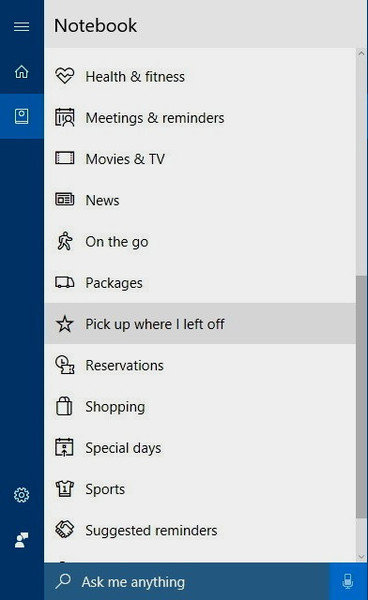
- Disable the option Help me pick up where I left off.
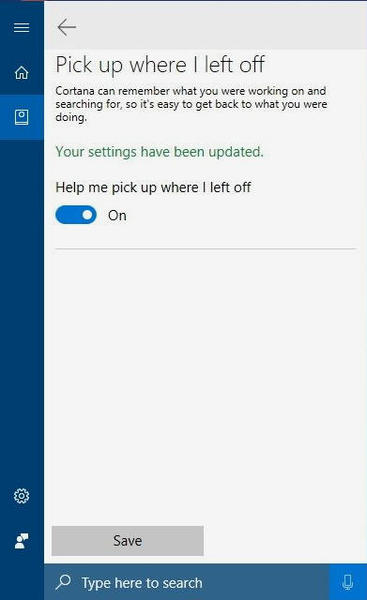
- Click on the Save button.
This will disable the feature.
The next time you restart the OS, none of the apps you were using will start automatically. No Office documents will reopen. The Edge browser won't reopen, and Action Center notifications will disappear.
It is worth mentioning that many of the classic desktop (Win32) apps, especially third-party apps, may not work properly with this feature of Cortana. In order to get it working as expected, the user has to be signed-in with a Microsoft account. From my experience, it works best with Store apps and online documents opened in Office 365.
If you are using a Microsoft account, this feature can help you resume working quickly after a BSOD or an unexpected power loss. In other cases, it can be pretty annoying because users expect a fresh session after a logout or a restart. If you are using a local user account, this feature would not be useful.
More articles of interest:
- Useful text commands of Cortana you need to know
- Use Search for basic calculations in Windows 10
- How to get the meaning of a word using Cortana
- How to Use Cortana to Shutdown Windows 10
- How to disable Cortana








No comments:
Post a Comment